Accumulation of data concerned to a machine’s status is a vital part of CNC machine monitoring. This is accomplished by various techniques and also depends on various characteristics possessed by the machine.
Technique 1: Data Transfer using macro calls – over the RS232 Serial Interface
For example, on a Fanuc or Haas machine when a cycle begins/ends, or the spindle is turned on/ off, data is sent out over the CNC machine’s serial port using the DPRNT command. Serial-to-LAN converters connect the machine’s serial port to a server over a wired or wireless network. Data is transferred to the server, and reports are shown on local network PCs.
Features:
- Long establishment time due to LAN and RS232 port connections
- Macro B (or same) option is expensive
- Restricted to CNC machines that have Fanuc Macro B choice or same
- IT infrastructure is required, including cabling, serial or LAN hardware, a server, and an IT professional
- The establishment of network has a high initial cost as well as a high maintenance cost.
- Because of the diversity of equipment involved – cabling, LAN hardware, and server – there is a high risk of downtime. If any of these fail, the system as a whole collapses. Because everything is visible, it is also vulnerable to harm
- Macro calls must be included in every program. It does not function if individuals forget to insert them or purposefully do not insert them
- Machine mobility is limited – moving machines inside your shop will require rewiring the serial connection from the machine as well as the LAN cabling from the machine to the server. Machine monitoring stays unavailable until the period of rewiring lasts, which usually takes a few days.
Technique 2: Data Transfer using the machine’s Ethernet Port
The ethernet port on the system is used to send data. Over a wired or Wi-Fi network on the shop floor, the machine’s ethernet port is connected to a server through serial-LAN converters. Data is transferred to the server, and reports are visible on local network PCs – Or, data is sent to the cloud, and reports followed are made visible on the internet, on a PC, tablet, or smartphone.
Features:
- It is essential for the machine to be able to communicate through Ethernet
- Long establishment time due to LAN and cabling connections
- A wide range of data may be collected, including spindle power, FRO status, spindle temperature, and so on
- The network has a high initial cost as well as a high maintenance cost
- Machines that are newer than 2015 are excluded
- IT infrastructure is required, including cabling, serial or LAN hardware, a server, and IT professional
- Because of the diversity of equipment involved – cabling, LAN hardware, and server – there is a high risk of downtime
- The system’s mobility is limited; moving machines inside your shop requires rewiring the machine’s LAN connections. Using Wi-Fi LAN can help with this.
Technique 3: Monitoring the status of signals at machine’s relays
This is accomplished with the help of a sensor that monitors digital signal lines from the CNC machine’s PLC. Send the data to the cloud directly. The hardware sensor examines the state of relays to determine cycle start/end, spindle on/off, and other parameters. The sensor sends data straight to the cloud via mobile phone network. Reports are visible over the internet on a PC, tablet, or mobile phone.
Features:
- Installation within 40 minutes—which is very less
- There is no need for IT infrastructure, and hence no need for IT maintenance.
- Only works with machines that have 24V digital output signals
- There will be no downtime due to IT equipment failure
- Because the sensor hardware is contained within the machine control panel and is not accessible from the outside, it cannot be tampered with
- There are no initial or recurrent costs for IT infrastructure and maintenance
- machine’s mobility is very high. The sensor hardware follows the machine and begins monitoring the moment it is turned on in its new location
- Cycle start/end, spindle start/stop, and machine failure are the only types of data that may be obtained. Program number, feed rate override status, spindle temperature, and other information are unavailable.
The comparison:
Because of the expense, installation time, and lack of dependability, Technique 1 is the least desired. It is no longer in use.
Technique 2
provides the most information, but it is only available on newer machines and requires LAN connectivity.
Technique 3
offers the lowest cost and installation time, as well as the maximum reliability, but it fails at tracking internal machine characteristics.
Autobits Industry 4.0 is perfect for CNC machine monitoring. It supports both Technique 2 and 3.