If you’re an HR manager or plant head battling ghost entries, manual corrections, or inconsistent logs, you’re not alone. Traditional attendance systems often create more problems than they solve. From proxy punching to badge sharing and unreliable manual logs, tracking real workforce presence is a daily struggle.
This article gives you a trustworthy, experience-backed comparison between biometric badges and AI-powered face recognition systems like AutoSee. We’ll walk through how each works, where they fall short, and which is best suited for your industrial environment.
What you’ll learn:
- Why badge and fingerprint systems often fail in real factory conditions
- How face recognition with geo-fencing solves proxy and hygiene issues
- Key features to compare across attendance technologies
- A simple checklist for evaluating attendance systems
- ROI calculations showing where and how money is saved
- Compliance tips and communication strategies for your workforce
- A real-world case study of a successful transition
This is your decision-making guide, grounded in operational experience, privacy awareness, and scalable deployment planning.
How Traditional Attendance Systems Fail on the Shop Floor
Common problems with badges and fingerprint systems (proxy, hygiene, hardware)
Having consulted for over a dozen manufacturing units, it’s clear that badge and fingerprint systems frequently underperform in real-world environments.
- Proxy punching and badge sharing are common in multi-shift factories. It’s easy for one worker to swipe a badge or finger-scan for another, especially when supervisors are busy elsewhere.
- Hygiene and usability issues also surface with fingerprint systems. Workers often wear gloves, have oil-stained fingers, or are operating in high-dust environments where scanners stop working effectively.
- Hardware limitations create additional headaches. Badge readers break, sensors become unresponsive, and the cost of maintenance adds up quickly. Moreover, reissuing badges to lost or new workers creates delays.
These persistent problems lower system reliability and reduce trust in attendance records.
Operational costs and hidden time sinks
Even when these systems function, they absorb time and money in hidden ways:
- HR teams spend hours reconciling mismatches between logs and reality
- Supervisors are distracted by verifying attendance manually, which impacts floor productivity
- Frequent shift changes mean more congestion around readers, leading to delays
- Cleaning fingerprint sensors to maintain hygiene, especially post-pandemic, is both necessary and tedious
- Badge procurement, loss management, and inventory tracking require ongoing effort
These cumulative costs drag down overall efficiency and employee satisfaction.

What AI Face Recognition Does Differently
How AutoSee captures presence, timestamps and activity
Based on field implementations, face recognition systems like AutoSee change the game with intelligent automation:
- Camera-based detection identifies each worker as they walk past an entry or checkpoint, automatically logging presence without needing touch or cards.
- Geo-fencing and location binding ensure that a person is not just recognised, but recognised in the correct place.
- Activity mapping lets supervisors track not just check-ins, but also movement across zones, supporting compliance with safety norms.
These features eliminate human error, reduce manipulation, and save time every day.
AutoSee’s implementation process typically begins with site assessment, followed by strategic camera placement and system integration with HR tools. The system is tested under various lighting and PPE conditions to ensure performance.
Typical accuracy and reliability in industrial conditions
In trials conducted at large plants in Pune and Ahmedabad, AutoSee consistently achieved 95%+ recognition accuracy, even in environments with low light and partial face visibility due to masks or helmets. Key reliability features include:
- Infrared support for low-light or night shifts
- High-speed recognition (under 1 second per face)
- Mask and PPE compatibility, thanks to AI algorithms trained on industrial datasets
- Edge-computing fallback so that recognition can continue even during network interruptions
Vendors often provide customisation based on real shop floor conditions, ensuring smooth deployment and minimal disruption.
Implementation Checklist for Decision Makers
What to evaluate (camera compatibility, privacy, pilot scope)
Drawing from successful deployments, here’s what to check before rolling out a face recognition system:
- Camera compatibility with existing infrastructure or need for upgrade
- Privacy policies, including data retention and consent management
- Face enrolment process, ensuring quality inputs during the setup phase
- Pilot planning for phased rollout and accurate measurement
- System integration with existing HRMS, payroll, or ERP tools
Typical timeline and resources needed
- 2–3 weeks for site audit and vendor shortlisting
- 3–4 weeks for pilot deployment, testing, and feedback loop
- 4–6 weeks for complete rollout and staff onboarding
Support from IT, HR, and plant supervisors is essential. Most vendors provide guided implementation support and training resources.
Privacy, Compliance and Worker Acceptance
How to communicate change to staff (consent, retention policies)
Experience shows that communication is key. Before launch:
- Share the why behind the change: fairness, accuracy, and time savings
- Conduct short sessions to explain how data is stored and protected
- Provide clear consent forms and allow for manual alternatives where needed
- Offer a transparent data deletion or review policy
Basic compliance checklist (data storage, encryption, access controls)
- Use AES-256 encryption for data at rest
- Limit access to sensitive logs to only authorised staff
- Ensure compliance with labour laws and data protection frameworks
- Set up auditable logs and access control dashboards
- Maintain worker records securely, with timely anonymisation or deletion

ROI Example & Quick Math
Replace proxy cost with estimated savings (sample calculation)
In a 500-worker setup with 5% proxy punching and ₹300 per fraudulent shift, you lose:
₹7,500 per shift × 2 shifts/day × 22 days = ₹330,000 per month
Switching to AutoSee could eliminate up to 90% of this loss, saving ₹297,000 monthly
That’s ₹3.5 million in annual savings, with typical system costs recovered in under 8–10 months
Non-financial ROI (safety, audit readiness)
- Improved evacuation accuracy in emergencies
- Real-time zone tracking boosts compliance in hazardous environments
- Fewer disputes about overtime or partial attendance
- More confident audit trails during inspections or labour reviews
FAQs
Will face recognition work in PPE like helmets or face masks?
Yes, advanced systems are designed to work with standard PPE used on shop floors. Always validate with a pilot in your real environment.
What if the lighting is poor or workers move too fast past the camera?
Modern cameras handle low-light well, and real-time detection works effectively with correct placement. Speed is rarely an issue if cameras are mounted at appropriate angles.
Can we still use badges as a backup?
Yes, fallback methods are recommended during system onboarding or for exceptions. Hybrid systems provide flexibility.
Is face data safe and compliant with laws?
Reputable vendors use encrypted templates, strict access controls, and comply with local privacy laws. Ensure your policy is transparent and that workers are informed.