You may have already installed top-of-the-line machines, sensors, and monitoring software, yet struggle with inconsistent results or delayed insights. The root cause often lies in the network infrastructure. For a CNC machine monitoring system to function correctly, the network must be strong, stable, and professionally configured.
The network serves as the foundation that connects your machine data to dashboards, analytics platforms, and remote teams. If the infrastructure is weak or outdated, even the most advanced monitoring system will underperform. This article offers a comprehensive checklist tailored for factory owners, plant managers, and IT teams who want to ensure their CNC machine monitoring system operates flawlessly.
What type of network does CNC monitoring depend on
CNC machine monitoring systems rely heavily on the type of network they are connected to. Whether you are using an on-premise system, a cloud-based platform, or a hybrid model, the network acts as the central communication bridge between machines, data storage, and visualisation tools.
Key network types include:
On-premise LAN-based networks
Data is collected directly from machines or gateways and stored within a local server infrastructure. This setup provides quick access with minimal latency and is ideal for facilities with strict data governance requirements.
Cloud-based networks
Machine data is transmitted through the LAN or Wi-Fi, routed through the internet, and then stored in cloud servers. This model is scalable and ideal for remote access but relies on stable internet connectivity and sufficient bandwidth.
Edge-computing networks
In this setup, a local gateway processes machine data and transmits only necessary or filtered data to a cloud or central server. It reduces network load and ensures near real-time monitoring while optimising bandwidth usage.
Your network infrastructure must support real-time data transmission, low latency, and security to ensure monitoring success. A weak or misconfigured network can lead to delays, data loss, or even system failures.

Minimum LAN speed requirements
CNC monitoring involves frequent data transmission, which may include machine statuses, spindle speed, temperature, tool usage, and alarm logs. Therefore, your LAN must be fast enough to support this continuous communication without bottlenecks.
Recommended minimum LAN speeds:
- 100 Mbps (Fast Ethernet) for small-scale setups or low data-frequency monitoring.
- 1 Gbps (Gigabit Ethernet) for medium to large-scale factories, multiple machines, or setups with video or high-frequency data sampling.
- 10 Gbps or higher for facilities integrating vision systems, real-time video, or high-speed sensors alongside CNC data.
Always test the network speed under operational load. Use professional-grade cables (CAT5e or higher), ensure full-duplex configuration, and verify that no port mismatches or speed downgrades exist between machines and the switch.
Switch configuration requirements
Switches are critical in routing data between CNC machines, monitoring gateways, and data servers. Poor switch configuration can lead to data packet loss, delays, or total communication failures.
Checklist for switch setup:
- Use managed switches that allow for port monitoring, VLAN setup, and Quality of Service (quality of service) configuration.
- Industrial-grade switches are recommended in shop floors where environmental conditions like dust, temperature, and vibration are a concern.
- Enable VLAN segmentation to isolate CNC monitoring traffic from general IT or office network traffic.
- Ensure gigabit uplinks from the switch to the core network, especially when handling multiple machines.
- Assign static ports to critical devices and turn off auto-negotiation where necessary to avoid speed mismatches.
- Enable SNMP or monitoring tools to detect packet loss, CRC errors, and port health proactively.
Proper switch configuration ensures the reliability of data transmission and simplifies troubleshooting in case of network issues.
Firewall rules that manufacturers must check
Firewalls are essential for securing the CNC monitoring network from unauthorised access or external threats. However, improperly configured firewalls can block critical communication between machines and monitoring servers.
Firewall configuration tips:
- Allow outbound traffic from machine gateways to monitoring servers or cloud endpoints using secure protocols (e.g., MQTT, HTTPS, OPC-UA).
- Define static IPs or address ranges and only allow necessary ports.
- Block unused or high-risk ports to reduce the attack surface.
- Use VPNs for remote access instead of opening public ports directly.
- Monitor and log all traffic for anomalies or unauthorised access attempts.
- Segment CNC networks from IT networks using firewalls to avoid accidental disruptions or cross-traffic.
Firewalls should be reviewed periodically with the OT and IT teams to ensure ongoing compatibility with evolving monitoring software and security standards.
Wi-Fi vs wired connections: What to use and when
One of the most common questions during CNC monitoring setup is whether to use Wi-Fi or wired Ethernet for data transmission.
Wired networks:
- Offer lower latency and higher reliability.
- They are immune to signal interference from metal structures or industrial machines.
- Support higher bandwidth and better security.
- Require more installation effort but provide long-term stability.
Wi-Fi networks:
- They are easier to deploy, especially in retrofitting or temporary setups.
- May suffer from signal interference and connection drops in shop-floor environments.
- They are ideal for low-data-rate applications or non-critical machine monitoring.
- Require proper planning, access point placement, and signal strength assessment.
Best practice: Use wired Ethernet for primary machine connectivity. Wi-Fi should be reserved for mobile dashboards, tablets, or temporary equipment where mobility is critical.
IP allocation and subnet planning
Without proper IP management, CNC monitoring networks can face IP conflicts, misrouting, or security issues. Strategic IP planning ensures scalability, simplicity in troubleshooting, and improved network performance.
Best practices for IP planning:
- Allocate a dedicated subnet for CNC monitoring (e.g., 192.168.100.x).
- Use static IP addresses or DHCP reservations for all machines and gateways.
- Document all IP assignments, including device name, MAC address, and physical location.
- Design subnets with growth in mind. Leave room for additional devices.
- Assign human-readable hostnames to devices for easier network tracking.
- Implement network segmentation using VLANs to isolate monitoring traffic from other business units.
Proper IP planning forms the foundation for an organised, scalable, and secure CNC monitoring network.
Common network gaps in Indian factories
Indian factories, particularly in SMEs, often face recurring network issues that hinder CNC monitoring performance. Understanding these gaps helps in proactively addressing them.
Common challenges:
- Outdated cabling (e.g., CAT5 or lower) limits speeds to 100 Mbps.
- Inadequate switch placement or lack of industrial-grade network devices.
- Mixed IT and OT networks without VLAN segmentation.
- Wi-Fi blind spots due to metal machinery interference.
- No monitoring or alert system for switch failures or port drops.
- Incorrect or missing firewall rules are blocking data transfer.
- Lack of documentation for network layout, IPs, and switch port mapping.
Addressing these issues requires a combination of IT awareness, training, and investment in quality networking equipment.

How to run a pre-installation network audit
Before launching a CNC monitoring system, conduct a detailed network audit. This proactive step prevents deployment issues and ensures the system operates reliably.
Network audit checklist:
- Inspect existing LAN wiring for cable quality and category rating.
- Verify all switches are gigabit-capable and compatible with monitoring traffic.
- Measure actual port speeds and confirm full-duplex configuration.
- Review switch logs for CRC errors, port flaps, or collisions.
- Map all connected machines and assign IPs in a structured, documented format.
- Check firewall rules and ensure all necessary protocols and ports are open.
- Evaluate Wi-Fi signal strength and identify dead zones, if applicable.
- Simulate real-world data loads to verify network performance during production hours.
- Validate the internet uplink speed for cloud-based monitoring systems.
- Document everything, including diagrams, IP plans, and access credentials.
Running a professional-grade audit reduces implementation risk and builds confidence in the monitoring system’s reliability.
Conclusion
A robust and well-configured network is the backbone of a successful CNC machine monitoring system. From choosing the right network type and ensuring adequate LAN speeds to configuring switches correctly and planning IP addresses meticulously, every element matters.
Factories in India and globally are rapidly moving toward Industry 4.0, where real-time machine data drives efficiency, productivity, and predictive maintenance. But without network readiness, even the best monitoring solutions can fail to deliver value.
By following the complete checklist outlined in this guide, factory owners and plant managers can ensure their CNC monitoring infrastructure is future-proof, reliable, and secure.
FAQs
What is the recommended LAN speed for CNC monitoring?
A minimum of 100 Mbps is required for basic monitoring, but 1 Gbps is strongly recommended for multiple machines or high-frequency data.
Can CNC machines connect to monitoring software using Wi-Fi?
Yes, but wired connections are preferred. Wi-Fi may be used for temporary or mobile setups if signal quality is assured.
How do I know if my switch is compatible with CNC monitoring?
Check if the switch supports 1 Gbps, has VLAN capabilities, and can be managed. Industrial-grade switches are preferable for shop-floor use.
Do I need a firewall for a CNC monitoring system?
Yes. A firewall is critical for protecting your machine data and ensuring only authorised traffic is allowed. Configure rules carefully.
What’s the most common mistake factories make in monitoring setup?
Mixing monitoring traffic with general IT networks without VLAN separation and relying on poor-quality switches or cabling.
How often should I audit the CNC monitoring network?
Conduct an audit before implementation and at least once annually—re-audit after adding machines or network upgrades.